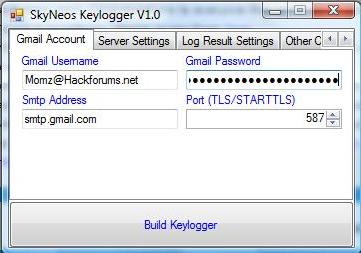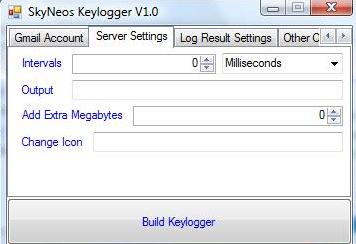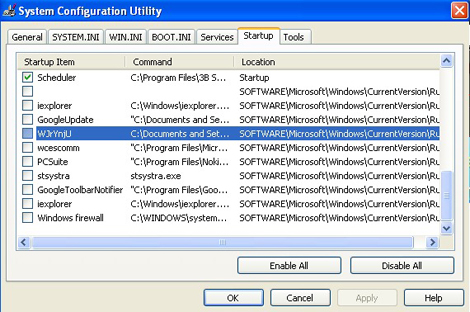How to Setup a Keylogger (Skyneos Keylogger)
How to Setup a Keylogger (Skyneos Keylogger)
Hi all users, Alot of users asked for a TUT about keylogger so here it is:
Go here: Make Gmail Account
Make a new Gmail account, do not use your regular one if you already have one, the keylogger can spam your email so using a new one that will only be used for keylogging purposes should be made.
3) Setting up the keylogger.
once you open the keylogger this interface will pop up, you will need to put in your newly created gmail account details, email and password. Please leave the SMTP address and ports as default, these are the settings that work best for me, if your interested in using a different port than you may do so, but if you are inexperienced leaving it as default would be the best option. Once completed click on the next tab and you will see this:
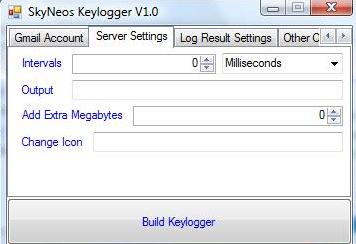
On this tab you can leave everything default as well, but you can adjust how long the server will connect and start sending you logs, by changing the intervals, if you pick 1 hour it will send you the logs every hour and so on. The output folder is where your keylogger will be saved onto your computer. You can also adjust how large you want the keylogger to be in terms of size, choosing 0 will make it the lowest possible size and is recommended. If you have a certain icon ready for the keylogger you may also change it here. Once finished click the next tab and you will see this:
Here you can change the subject name of the logs, for example if this is a keylogger for a certain game, IE Steam, name it 'STEAM VICTIMS', or something like that. You also have the option to add screen shots (HIGHLY RECOMMENDED) And computer + slave name.
Once you have finished you can click the build server button and will create the keylogger and save it in the destination you picked. This server has been FUD as long as i have used it.
4) Removing
If you test the server on yourself and would like to disable the keylogger, just start up system configuration by clicking start>run and hitting in
msconfig
Click start up and you will see this:
Disable and the keylogger will stop sending you the logs.